
Photo by King's Church International on Unsplash
Areas To Improve Internet Safety Practices
…with tips and tools.
INTRODUCTION:
Welcome!
Most times people are heavily reliant on the internet for various reasons. Reasons such as work, learning or even entertainment. The problem here is not being able to ensure safety when online.
In this article, we’ll be exploring some of the best Internet safety practices and how we can practice them.
WHAT IS INTERNET SAFETY PRACTICE?
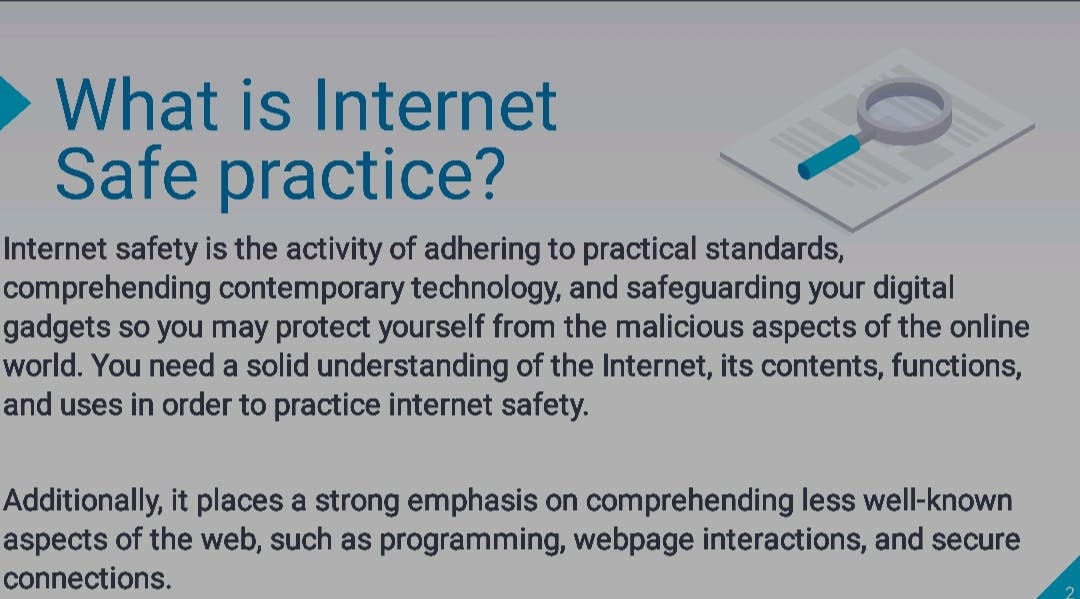
Online safety, Cyber safety or Internet safety are all terms that refer to the act of trying to be safe on the internet. It involves enhancing user awareness on safety and risk of using the internet and most importantly how to be covered from cyber crime.
It is simply the process of staying safe online.
Any device capable of connecting to the internet requires internet safety measures.
IMPORTANCE OF INTERNET SAFETY.
Our internet use increases day by day and more of our information are stored and exchanged online. So, for the purpose of privacy, safety is important now even more than ever.
Again, the internet, unfortunately features online bullying, harassment and exposure to offensive/violent contents. We have a duty to protect the younger ones from all of these as they are as exposed to the internet as anyone else.

HOW TO IMPROVE INTERNET SAFETY PRACTICES
1.MAKING SAFE INTERNET CHOICES
Some of these internet safe choices might include:
- Verifying Identity
- Using Virtual Personal Network (VPN)
- Verifying that a link is safe
- Identifying online scam
- Using ad blockers
2.PROTECTING YOUR EMAILS
Our Emails, for quite a majority of us, is an essential part of our work activities. It is essential that it is protected as it holds sensitive and private information.
Some of the steps to take to keep our email protected include:
1.Avoid Opening Emails With Public WiFi: As exciting as it maybe to use a free WiFi, it is important to avoid Opening Emails while connected to one as it leaves you vulnerable to other devices connected to that same WiFi.
2.Multi Factor Authentication: This is an authentication method in which a user is granted access to a website or application only after successfully presenting two or more pieces of evidence to an authentication mechanism. With this it is impossible for intrusion to take place.
3.Creating Strong Passwords: This doesn't necessarily mean complicated passwords. It is essential to create password that cannot be easily guessed by others but easily remembered by you. Most preferably should consist of numbers and letters that are unique to you.
3.USE ANTI MALWARE APPLICATIONS
These are application softwares that finds and removes threats like viruses, ransomware, spyware, worms, Trojan… these programs scan a computer system to prevent, detect and remove malware.
4.SCAN & UPDATE YOUR PC
REGULARLY
In addition to security fixes, software updates can also include new or enhanced features or better compatibility with different devices or applications. They can also improve the stability of your software, and remove outdated features. All of these updates are aimed at making the user experience better.
5.TAKE PHISHING PRECAUTIONS
Phishing is the fraudulent practice of sending emails purporting to be from reputable companies in order to induce individuals to reveal personal information, such as passwords and credit card numbers.
To avoid falling prey to such malicious activities, never click on links or open attachment that look suspicious. Do not respond to mails that do not look authentic.
CONCLUSION
Getting to the end of this article, I'm glad that you stayed with me through it. With the points above it'll be easy to stay free from being a victim of cyber crime. These tips will help even me practice healthy internet Safety.

REFERENCE
- https://youtu.be/MVQhdi_C4cc office hour September 8,2022.
- enterprise.comodo.com/what-is-anti-malware...
- en.m.wikipedia.org/wiki/Multi-factor_authen..

