All You Need To Know About The Basics Of UI/UX Design
A Full Guide On How To Get Started
Many a time, people who are interested in getting into design have their confusions on how to start, skills required and even tools to use. In this article, I’ll be answering all of these questions thereby removing every barrier or restriction hindering you from starting your exciting journey in UI/UX design.
WHAT IS DESIGN?

I think it’s very much important to understand what design means before getting into the meaning of UI/UX design respectively.
Design is our everyday life. It is our everyday activity, it is the way we take actions. Our lifestyle and personality all boils down to the “ HOW ” which in turn translates to design.
A design is a plan for the creation of an object, service or system and the implementation of the process or result of that plan in the form of a prototype, or a product.
When we think design, it is necessary to think practical. design does not only reflect aesthetics. It’s not only about how a product/service looks but also about how it works. If it looks good, It ought also to work good.
So in conclusion, design is :
All around us
Problem solving ( ensuring that it works and works well )
Aesthetics ( beauty, pleasing in appearance, artistic…)
Curiosity ( inquisitiveness, asking questions, wanting to know better to do better)
Practice ( the continuous process of doing creates outstanding prototype )
UX/UI DESIGN:
Like I said earlier, we’ll be explaining the concepts of UX & UI design respectively. So let’s begin.
USER INTERFACE (UI):

User interface deals directly with the users’ interaction with visual elements used to achieve their satisfaction.
The user Interface (UI) Design focuses on anticipating what users might need to do and ensuring that the interface has elements that are easy to access, understand, and use to facilitate those actions. It is basically what the user sees while carrying out an action or using a service.
It is all about knowing your users, understanding their goals and preferences. Once you know about your user, it makes it easy to design your interface while considering factors like :
Typography
Icons and buttons
Color schemes
Spacing
Imagery
Page layout
These are the major concerns of the UI designer when it comes to ensuring a satisfactory user interface.
USER EXPERIENCE (UX):

When it comes to UX, the emotions of the user is priority. This is because User experience deals with how the user feels while using a service or product. A user experience designer must possess empathetic skills, enabling him/her to consider how an experience triggers emotions of a user and create ease for the user to complete their desired task.
Simply put, UX design is the process of discovering user needs and designing solutions to meet them.
UX designers are also fluent in a variety of tools and processes involved in user research, usability testing, communication and project management, visual design, wire framing, and prototyping. Many UX writers also specialize in UX research and/or UX writing.
SOME MAJOR DESIGN TOOLS USED BY UI/UX DESIGNERS
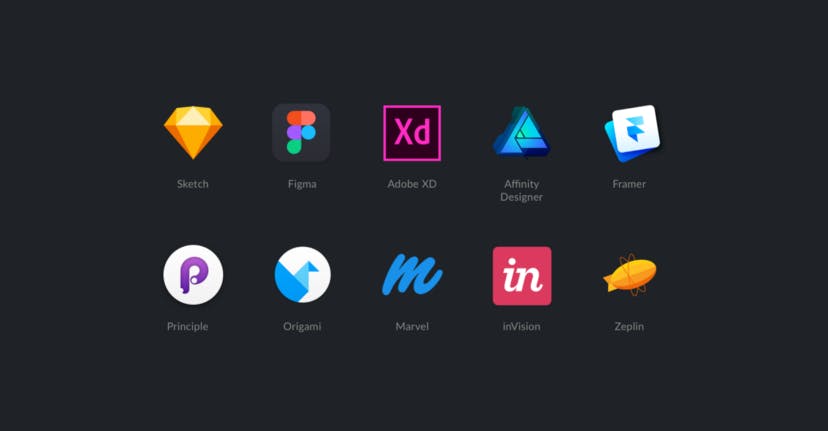
There’s an explosion of design tools available now. some of the most reliable and convenient of them are:
Figma
Adobe XD
Marvel
Zeplin
Miro
Protopie
Sketch
Balsamiq …
There are many more… but never forget that it’s not the tool that makes the design. It’s always the designer. Even with the best tools, if a designer isn’t good, the designs will also not be good.

We’ve come to the end of my article. congratulations! I hope this article helps to answer every question and kick start that carrier in design.
See you at the top!
REFERENCES:
uxdesign.cc/how-to-become-a-ui-ux-designer-..
[usability.gov/what-and-why/user-interface-d..)

